반응형
Notice
Recent Posts
Recent Comments
Link
| 일 | 월 | 화 | 수 | 목 | 금 | 토 |
|---|---|---|---|---|---|---|
| 1 | 2 | 3 | 4 | 5 | 6 | 7 |
| 8 | 9 | 10 | 11 | 12 | 13 | 14 |
| 15 | 16 | 17 | 18 | 19 | 20 | 21 |
| 22 | 23 | 24 | 25 | 26 | 27 | 28 |
Tags
- 물채우기
- incr
- 소프티어
- 백준
- 백트래킹
- 기술면접
- 성적평가
- 퇴사통보
- 경력
- 파라메트릭
- BOJ
- Kafka
- msSQL
- upper_bound
- boj #19237 #어른 상어
- OFFSET
- BFS
- 오퍼레터
- @P0
- 연결요소
- 처우산정
- 6987
- compose
- Docker
- 이분탐색
- 매개변수탐색
- 13908
- dfs
- 처우협의
- softeer
Archives
- Today
- Total
기술 블로그
[Spring Boot/MyBatis] ResultHandler를 활용한 대용량 데이터 엑셀 다운로드 본문
728x90
반응형
intelliJ로 구현하였다.
여러 블로그 참고하였음.
데이터 생성은 아래 주소 참고.
(https://hsdevelopment.tistory.com/841)
근데 데이터를 약 7만 3천 건 정도만 생성하였고, 그냥 진행하였다.
(100만 건도 잘 되겠지..?)
프로젝트 전체 구조는 아래와 같다.(맨 아래에 git 주소와 프로젝트 전체 소스도 첨부하였음)
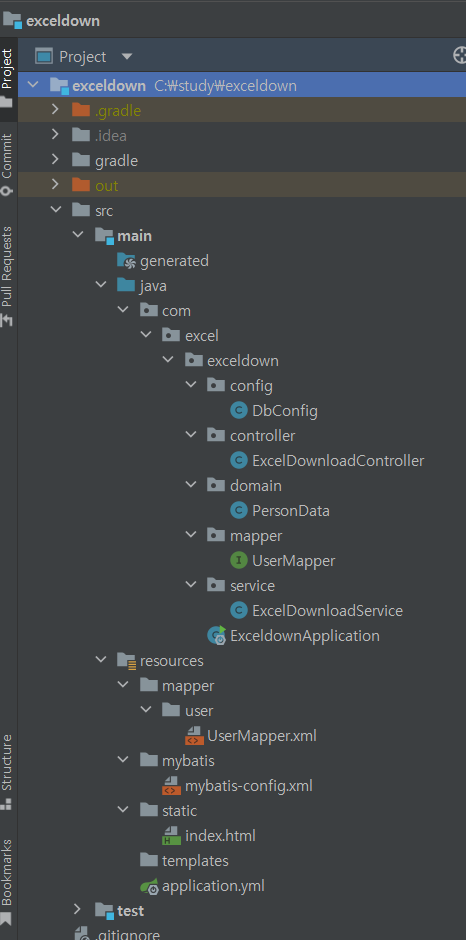
DbConfig.java
package com.excel.exceldown.config;
import org.apache.ibatis.session.SqlSessionFactory;
import org.mybatis.spring.SqlSessionFactoryBean;
import org.mybatis.spring.SqlSessionTemplate;
import org.mybatis.spring.annotation.MapperScan;
import org.springframework.beans.factory.annotation.Qualifier;
import org.springframework.beans.factory.annotation.Value;
import org.springframework.boot.context.properties.ConfigurationProperties;
import org.springframework.boot.jdbc.DataSourceBuilder;
import org.springframework.context.ApplicationContext;
import org.springframework.context.annotation.Bean;
import org.springframework.context.annotation.Configuration;
import javax.sql.DataSource;
@Configuration
@MapperScan(value = "com.excel.exceldown", sqlSessionFactoryRef = "SqlSessionFactory")
public class DbConfig {
@Value("${spring.datasource.mapper-locations}")
String mPath;
// mybatis 설정 파일을 따로 작성해서 임포트할 예정 - snake_case -> camelCase 를 위함
@Value("${mybatis.config-location}")
String mybatisConfigPath;
@Bean(name = "dataSource")
@ConfigurationProperties(prefix = "spring.datasource")
public DataSource DataSource() {
return DataSourceBuilder.create().build();
}
@Bean(name = "SqlSessionFactory")
public SqlSessionFactory SqlSessionFactory(@Qualifier("dataSource") DataSource DataSource, ApplicationContext applicationContext) throws Exception {
SqlSessionFactoryBean sqlSessionFactoryBean = new SqlSessionFactoryBean();
sqlSessionFactoryBean.setDataSource(DataSource);
sqlSessionFactoryBean.setMapperLocations(applicationContext.getResources(mPath));
sqlSessionFactoryBean.setConfigLocation(applicationContext.getResource(mybatisConfigPath));
return sqlSessionFactoryBean.getObject();
}
@Bean(name = "SessionTemplate")
public SqlSessionTemplate SqlSessionTemplate(@Qualifier("SqlSessionFactory") SqlSessionFactory firstSqlSessionFactory) {
return new SqlSessionTemplate(firstSqlSessionFactory);
}
}
ExcelDownloadController.java
package com.excel.exceldown.controller;
import com.excel.exceldown.domain.PersonData;
import com.excel.exceldown.service.ExcelDownloadService;
import jakarta.servlet.http.HttpServletResponse;
import org.slf4j.Logger;
import org.slf4j.LoggerFactory;
import org.springframework.beans.factory.annotation.Autowired;
import org.springframework.stereotype.Controller;
import org.springframework.web.bind.annotation.*;
import java.util.List;
@RequestMapping("/excelDownload")
@Controller
public class ExcelDownloadController {
private Logger logger = LoggerFactory.getLogger(getClass());
@Autowired
private ExcelDownloadService excelDownloadService;
@GetMapping
public List<PersonData> excelDownload(HttpServletResponse response){
logger.info("■■■■■■■■■■■■■■■■■■■■■■■");
logger.info("ExcelDownload START");
logger.info("■■■■■■■■■■■■■■■■■■■■■■■");
return excelDownloadService.download(response);
}
}
ExcelDownloadService.java
package com.excel.exceldown.service;
import com.excel.exceldown.domain.PersonData;
import jakarta.servlet.http.HttpServletResponse;
import org.apache.ibatis.session.ResultContext;
import org.apache.ibatis.session.ResultHandler;
import org.apache.ibatis.session.SqlSession;
import org.apache.ibatis.session.SqlSessionFactory;
import org.apache.poi.ss.usermodel.Cell;
import org.apache.poi.ss.usermodel.Row;
import org.apache.poi.ss.usermodel.Sheet;
import org.apache.poi.xssf.streaming.SXSSFWorkbook;
import org.slf4j.Logger;
import org.slf4j.LoggerFactory;
import org.springframework.beans.factory.annotation.Autowired;
import org.springframework.stereotype.Service;
import java.io.OutputStream;
import java.util.List;
@Service
public class ExcelDownloadService {
private Logger logger = LoggerFactory.getLogger(getClass());
@Autowired
private SqlSessionFactory sqlSessionFactory;
public List<PersonData> download(HttpServletResponse response) {
SqlSession sqlSession = sqlSessionFactory.openSession();
// 메모리에 100개의 행을 유지합니다. 행의 수가 넘으면 디스크에 적습니다.
SXSSFWorkbook wb = new SXSSFWorkbook(100);
Sheet sheet = wb.createSheet();
try {
sqlSession.select("com.excel.exceldown.mapper.UserMapper.excelDownloadSelectId"
, new ResultHandler<PersonData>() {
@Override
public void handleResult(ResultContext<? extends PersonData> resultContext) {
PersonData vo = resultContext.getResultObject();
Row row = sheet.createRow(resultContext.getResultCount() - 1);
Cell cell = null;
cell = row.createCell(0);
cell.setCellValue(vo.getId());
cell = row.createCell(1);
cell.setCellValue(vo.getName());
cell = row.createCell(2);
cell.setCellValue(vo.getAge());
}
});
response.setHeader("Set-Cookie", "fileDownload=true; path=/");
response.setHeader("Content-Disposition", String.format("attachment; filename=\"test.xlsx\""));
wb.write(response.getOutputStream());
} catch(Exception e) {
response.setHeader("Set-Cookie", "fileDownload=false; path=/");
response.setHeader("Cache-Control", "no-cache, no-store, must-revalidate");
response.setHeader("Content-Type","text/html; charset=utf-8");
OutputStream out = null;
try {
out = response.getOutputStream();
byte[] data = new String("fail..").getBytes();
out.write(data, 0, data.length);
} catch(Exception ignore) {
ignore.printStackTrace();
} finally {
if(out != null) try { out.close(); } catch(Exception ignore) {}
}
} finally {
sqlSession.close();
// 디스크 적었던 임시파일을 제거합니다.
wb.dispose();
try {
wb.close();
} catch(Exception ignore) {
}
}
return null;
}
}
PersonData.java
package com.excel.exceldown.domain;
import lombok.Data;
@Data
public class PersonData {
private int id;
private String name;
private int age;
private String gender;
public int getId() {
return id;
}
public void setId(int id) {
this.id = id;
}
public String getName() {
return name;
}
public void setName(String name) {
this.name = name;
}
public int getAge() {
return age;
}
public void setAge(int age) {
this.age = age;
}
public String getGender() {
return gender;
}
public void setGender(String gender) {
this.gender = gender;
}
}
UserMapper.java
package com.excel.exceldown.mapper;
import com.excel.exceldown.domain.PersonData;
import org.apache.ibatis.annotations.Mapper;
import java.util.List;
@Mapper
public interface UserMapper {
void excelDownloadSelectId();
}
UserMapper.xml
<?xml version="1.0" encoding="UTF-8"?>
<!DOCTYPE mapper PUBLIC "-//mybatis.org//DTD Mapper 3.0//EN"
"http://mybatis.org/dtd/mybatis-3-mapper.dtd">
<mapper namespace="com.excel.exceldown.mapper.UserMapper">
<select id="excelDownloadSelectId"
parameterType="java.util.Map"
resultType="com.excel.exceldown.domain.PersonData">
/* excelDownloadMapper.excelDownloadSelectId */
select
id
, name
, age
, gender
from person
</select>
</mapper>
mybatis-config.xml
<?xml version="1.0" encoding="UTF-8"?>
<!DOCTYPE configuration
PUBLIC "-//mybatis.org//DTD Config 3.0//EN"
"http://mybatis.org/dtd/mybatis-3-config.dtd">
<configuration>
<settings>
<!-- DB 조회결과 snake_case -> camelCase 변환 -->
<setting name="mapUnderscoreToCamelCase" value="true" />
</settings>
</configuration>
index.html
<!DOCTYPE html>
<html>
<head>
<meta charset="UTF-8">
<title>Title</title>
</head>
<body>
<ul>
<button type="button" onclick="location.href='/excelDownload'">엑셀다운로드</button>
</ul>
</body>
</html>
application.yml
spring:
datasource:
username: root
password: 1234
mapper-locations: classpath:/mapper/**/*.xml
jdbc-url: jdbc:mysql://localhost:3306/tempdb?&serverTimezone=UTC&autoReconnect=true&allowMultiQueries=true&characterEncoding=UTF-8
driver: com.mysql.cj.jdbc.Driver
mybatis:
configuration:
map-underscore-to-camel-case: true
config-location: classpath:/mybatis/mybatis-config.xml
아래에 git 주소와 프로젝트 소스를 압축한 폴더 첨부.
https://github.com/parkhaeseon/excel
728x90
반응형
